Editing your Menu Settings
- Click Customise from the Admin Menu

- 2. Select Menu from the Customise Menu
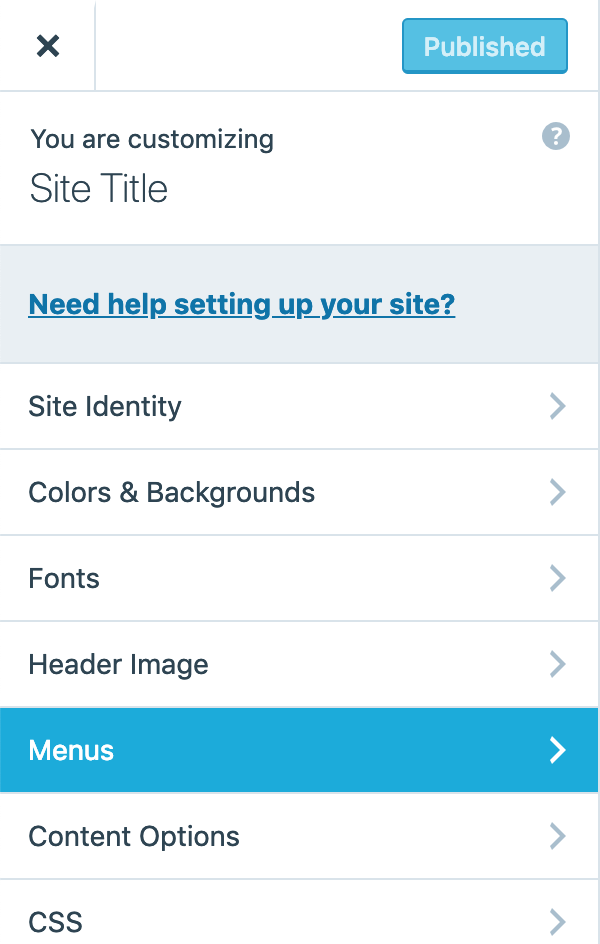
- 3. Select Primary from the Menus List

Your side bar tool should look like this

- 4. Click on the + Add Items button
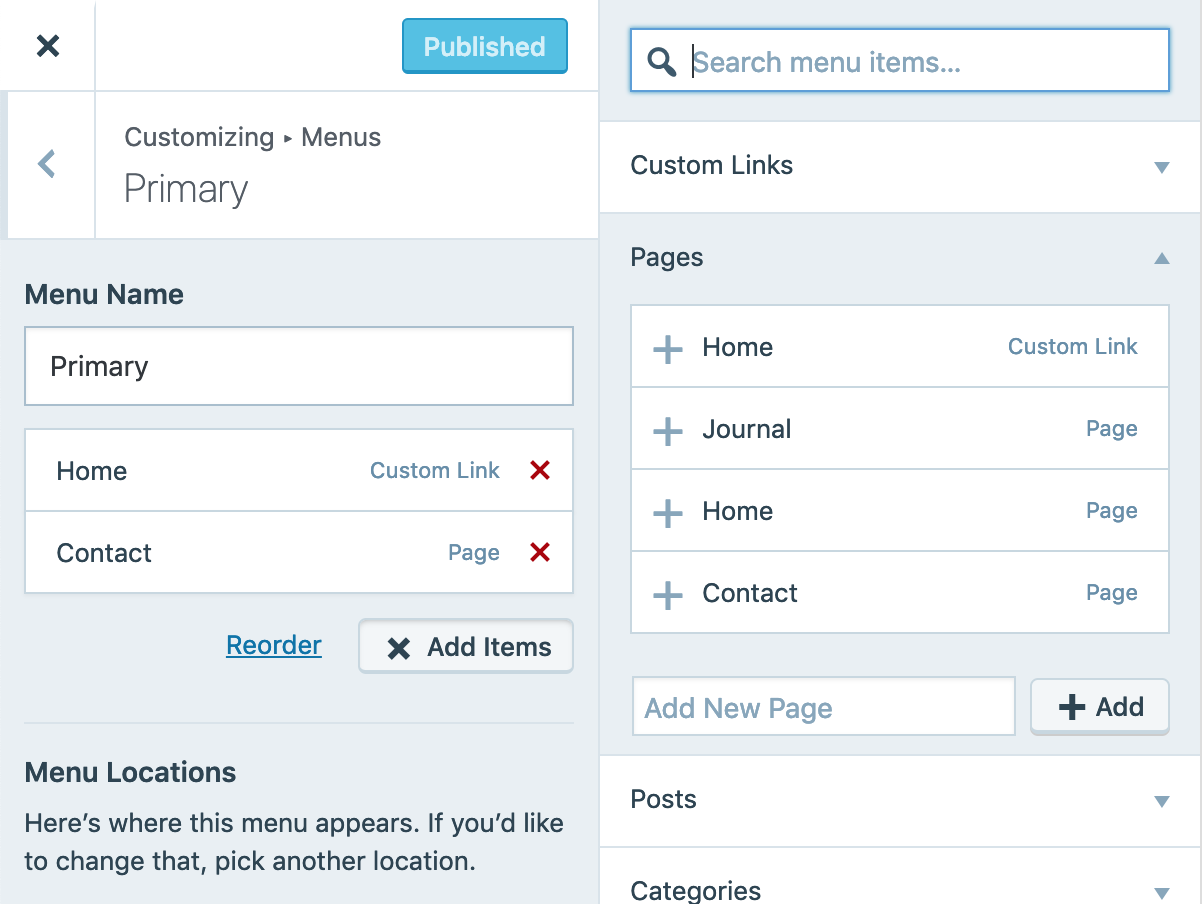
- 5. Click the plus next to the Journal Page

- 6. Now to remove the Contact Page click the RED X from the left hand menu.

- 7. Add a link to your class page
- Click on Custom Links at the top of the right menu
- Then add the URL for your class
- e.g. mcc8dt.wordpress.com
- Then add the Link Text
- e.g. 8DT
- Then Click Add Menu

Your Menu Page should now look like this

Once everything is correct press the publish button at the top.
Once it has saved and published the publish button will say Published.
