Instructions on how to create a new page
1. Create a New Page
- Open and Admin Menu for your WordPress site and click the ADD button next to Site Pages
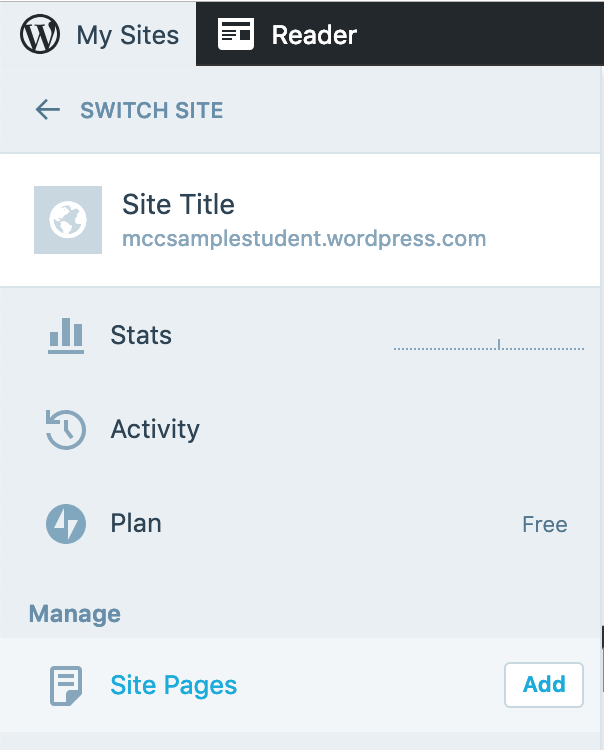
- In the Add Title box type in My Phone

- Click Publish from the top of the right hand menu
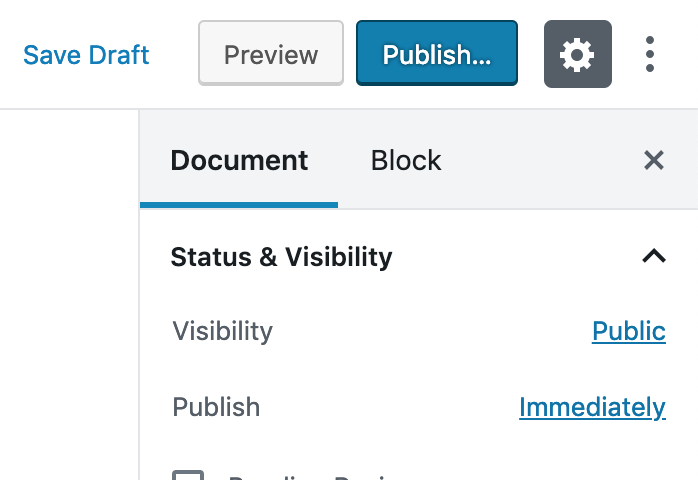
You will need to click it twice
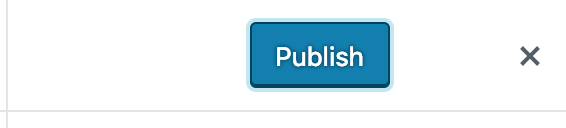
Congratulations you have create your first page
The next step it to add it to the Menu.
